Favorite WWDC 2018 sessions
Issue #245
Original post https://medium.com/fantageek/my-favourite-wwdc-2018-sessions-363d3fc9c9d5
Favourite WWDC 2018 sessions
This year I failed the lottery ticket to WWDC, and I also missed the keynote live stream because I was sailing on the Christian Radich outside Oslo fjord that day. Luckily all the videos are available on Apple Developer site very shortly, and we can watch them now on Chrome or the unofficial WWDC app on macOS. I recommend the WWDC macOS app as it allows to mark favourites and filter, also offers the ability to adjust play speed to 1.25 or 1.5 saves me some time watching.
This year WWDC focuses a lot on privacy, stability, and speed, which are all I wish, so many thanks to Apple engineers who made that happen, and the resit to install the so called more stable iOS 12 is real. As an iOS engineers, I like to focus more about the necessary things to me, that is about the Swift programming language, new changes in Cocoa Touch, enhancements in Xcode and testing tricks. I also like to explore more about machine learning so I’m very glad that Apple is investing more into this technology with the introduction of Turi Create and Create ML.
To me, APIs come and get deprecated very often and it’s good to know them, but the most important thing is to invest in your programming, debugging and testing skill which you can apply in many other platforms.
Continued from last year favourites list, below are my favourite sessions with personal notes. Things are listed in no particular order. Hope you find it useful.
Platforms State of the Union
If you don’t have time, you should watch only this session. Platform State of the Union is like keynote for developers as it highlights important changes.

Privacy: Apple confirms on its commitment in privacy and security, also introduces password management feature and auto fill on iOS 12. Generating strong password, integrating with 3rd password management and quickly populating OTP field from SMS message have never been easier. GateKeeper gets some improvements as well and begins to require app to be notarised.
iOS 12: huge improvement in performance, Siri gets smarter with Shortcut support, group calling in FaceTime and grouped notification. Also for emoji fan, Memoji was introduced.
macOS 10.14 Mojave: more with Dark Mode. They demo mostly with Xcode in dark mode, which looks so cool. This year WWDC banner give hints about iOS and macOS cross-platform apps, which is partially true with Marzipan, a way to allow iOS apps to run on the mac.
Xcode 10: with improvements in code editing and source control changes bar indicator. Debugging with memory debug tool, LLDB performance enhancement and particular the new build system completely rewritten in Swift with parallel tasks are exciting news.
Swift 4.2: if you follow swift repo then Swift 4.2 may not be very surprising. There are also announcements for Swift 5 plan.
Machine Learning: is never hotter than this. This year we see huge investments in machine learning with Create ML, Turi Create, Natural Language frameworks, CoreML 2, new detection capabilities in Vision.
ARKit 2, watchOS 5, tvOS 12, AppStore Connect and AppStore Connect APIs are some other important news you don’t want to miss.
What’s new in Swift

Together with this session, I recommend you to read What’s new in Swift 4.2 summary which is very succinct. Besides improvement in complication and runtime, Swift 4.2 offers some new features: iterable enum case, synthesised Equatable and Hashable, handy functions for shuffling, random generating. To me, the need to explicitly handle Implicitly unwrapped optional is also a reasonable change.
What’s New in Cocoa Touch

This is a brief introduction to all changes coming to iOS 12, together with tips on how to be a good iOS citizen. Learn what can affect scrolling experience and prefetching technique, memory consumption and automatic backing stores, how to get the best from UIImage and UIImageView . AutoLayout engine got a lot of performance improvement so it won’t bother you any more. To me the most satisfying is to get all the UIKit notifications and classes reorganised under nested types, which makes code reasoning very easy.
Getting the Most out of Playgrounds in Xcode
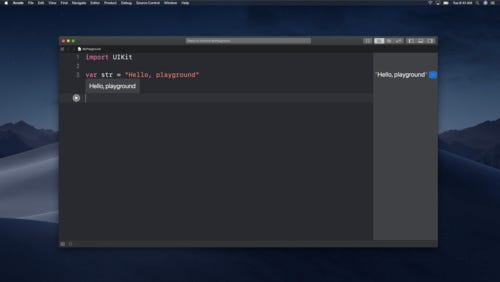
I’ve written about Playground before and I’m very glad that Apple also invests a lot in it. The way people can interact and train model [Create ML](http://Introducing Create ML) in Playground is mesmerising. People may question how Playground works so well in session’s demos, but we can’t resist the new changes coming to Playground like Step by Step execution, markup rendering improvements and also how easy it is to consume custom frameworks. We can also now publish our own Playground through subscription.
What’s New in Core ML

Apple starts the machine learning trend last year with the introduction of Core ML. We might be excited and frustrated at the same time as Core ML is powerful but there’s no way we can customise it. Now the 2 parts tell us how to implement custom layer and model, techniques to reduce model size like quantisation and flexible model. This makes the foundation for improvement in Vision in object tracking and the debut of Natural Language framework. Machine learning has never been easier.
What’s New in Testing
I can’t miss any testing sessions as it is part of every day’s work. How can your program avoids regression bugs and ready for refactoring without any tests?
This session shows improvement in coverage and the introduction of xccov tool to help us build automation on top of coverage report. Parallel distributed testing in Xcode 10 can save us some time to have coffee. Another wonderful news is that tests have multiple order execution mode to avoid bugs due to implicit dependencies.
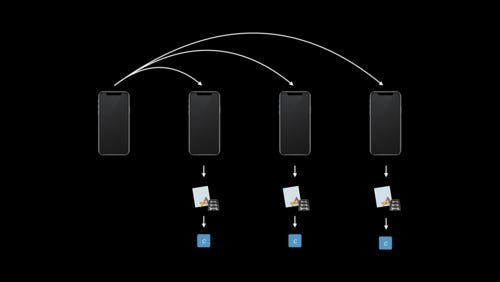
Testing Tips & Tricks 🌟

This is my most favourite. The session starts with a pyramid of tests with unit integration and end-to-end test analogy explanation, then to some very cool tips and tricks.
- Testing network request: I like the separation of APIRequest and APIRequestLoader with URLSession , dependency injection with default parameter and the customisation of URLProtocol in URLSessionConfiguration
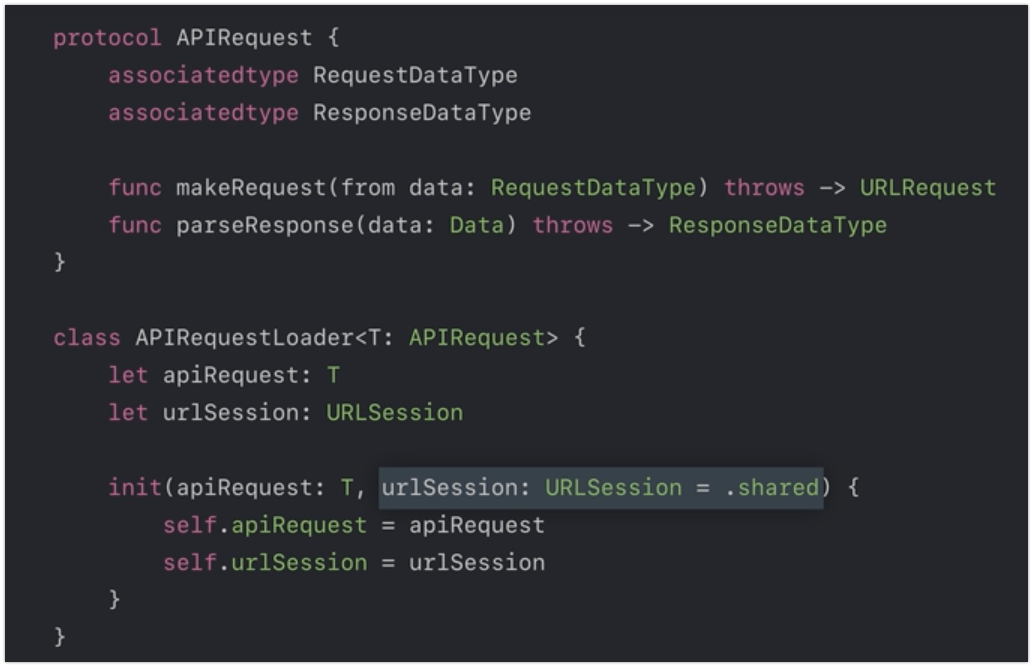
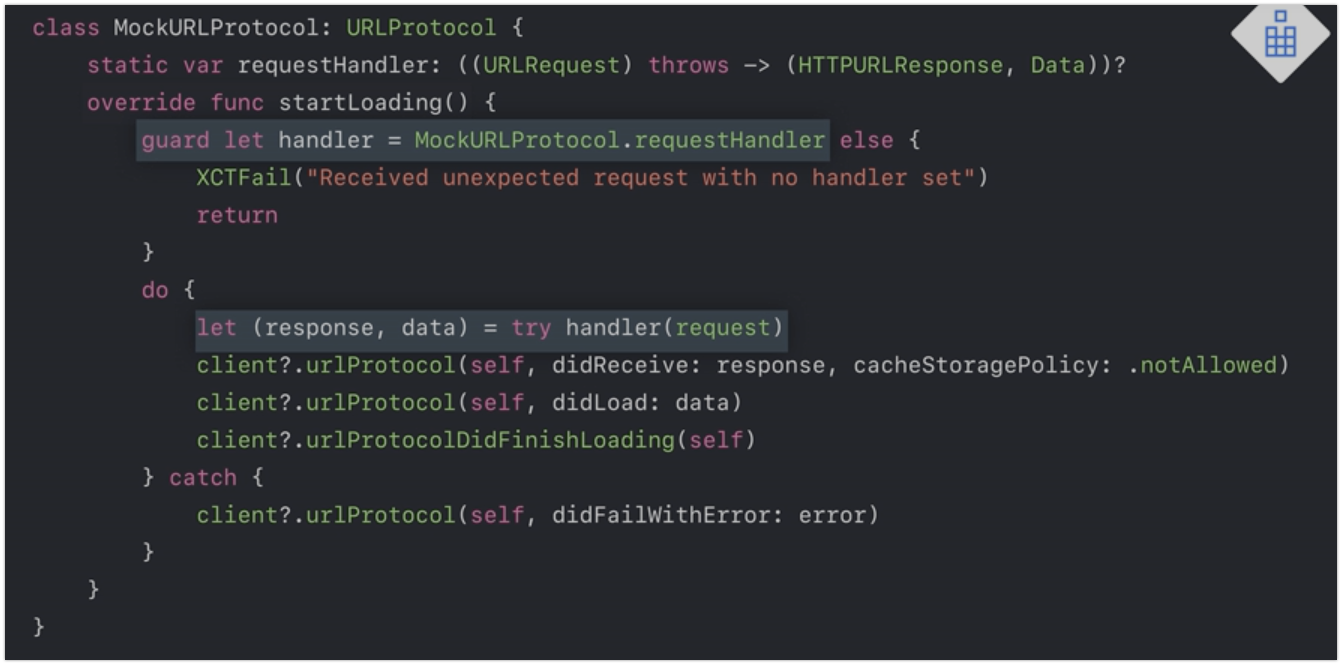
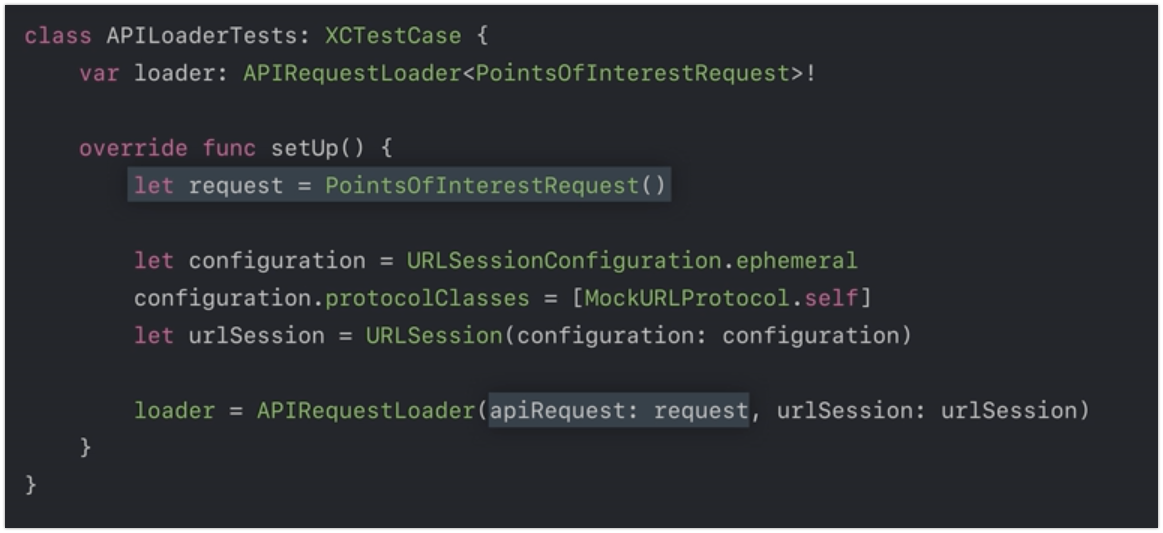
- Testing notification: Notification is system wide and I try to avoid it as much as possible. This shows how to inject dependency with default parameter and use of own NotificationCenter instead of NotificationCenter.default to ease testing
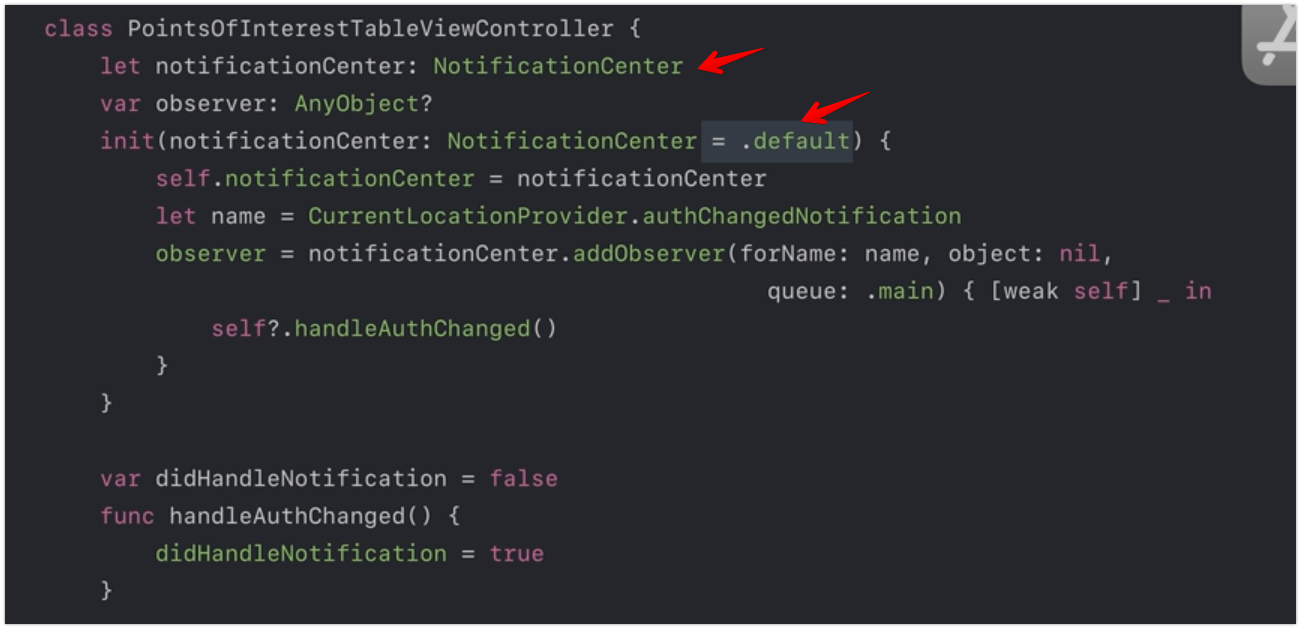
Testing location: build abstraction with LocationProvider and LocationFetcher . How to use custom protocol and protocol for delegate to mock during test
Testing timer: how to use and mock RunLoop behaviour with Timer
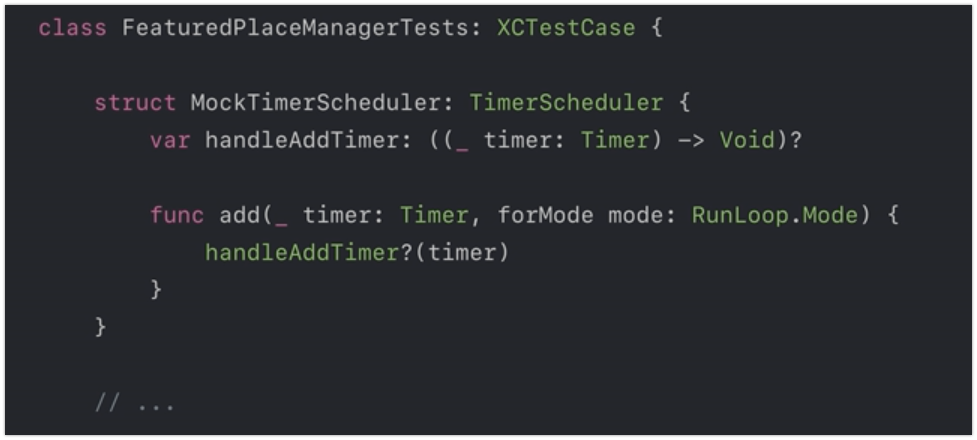
Advanced Debugging with Xcode and LLDB
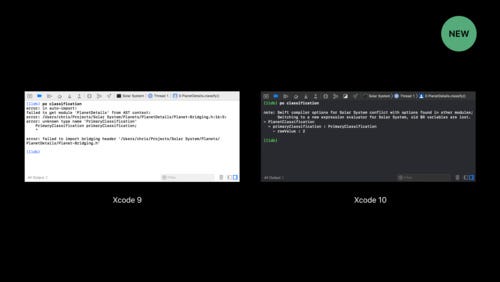
LLDB has been improved to enable to debugging reliability experience, issues with AST context corruption, Swift type resolution are now things in the past. We can review how to use some common LLDB commands with handy arguments, and how to use Xcode breakpoint to its best.
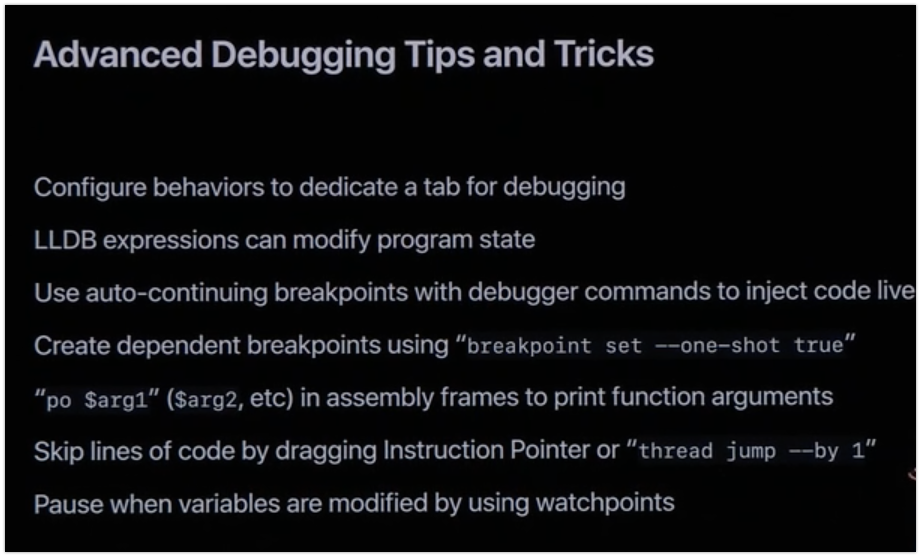
A Tour of UICollectionView 🌟
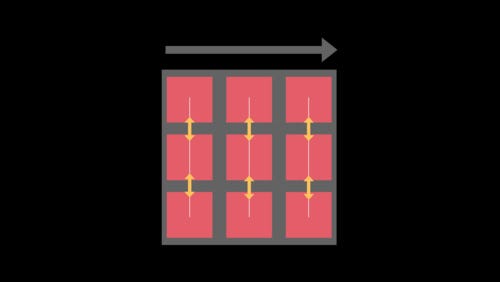
I begin to use UICollectionView more than UITableView , and it also has same code as NSCollectionView,which is more comfortable solution than the horrible NSTableView .
- Item size in UICollectionViewLayout : I often rely on UICollectionViewDelegateFlowLayout to specify item size but after watching this session, I feel like moving size related code to Layout object feels more like a good way to go
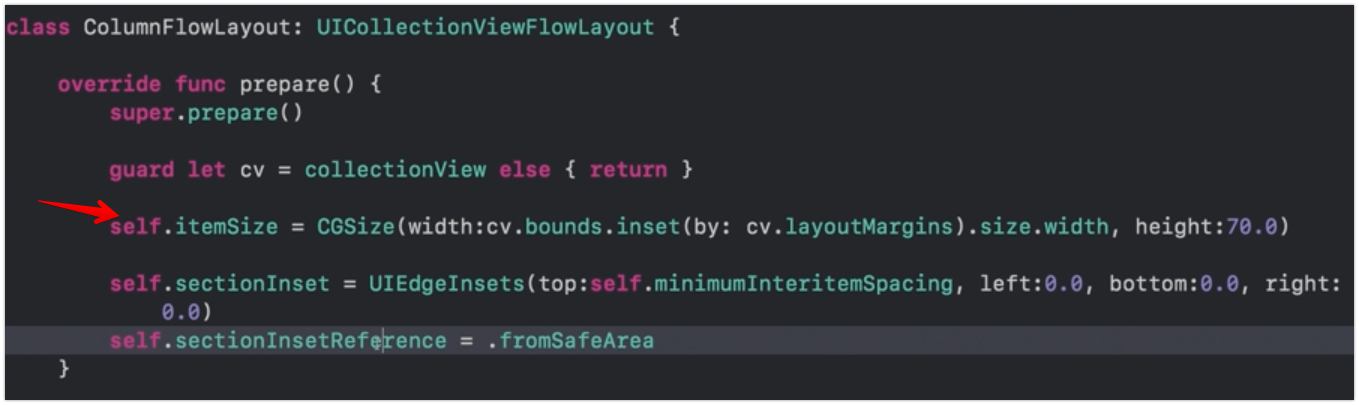
Mosaic layout: This is not new, but good to watch again. You learn how to implement custom layout using cached layout attributes
Data Source update: I didn’t expect Apple mentions this, but it is a good lesson on how UICollectionView handles batch update. I ‘ve written about this before in my A better way to update UICollectionView data in Swift with diff framework and that post gets a lot of attractions. In this session we need to remember that *ordering matters in data source update, but not in collection view update *❗️❗️❗️
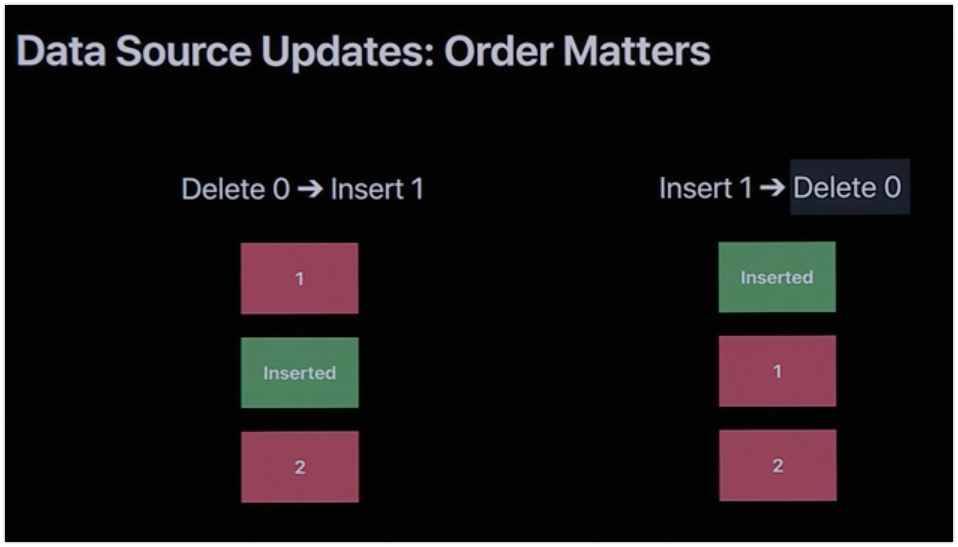
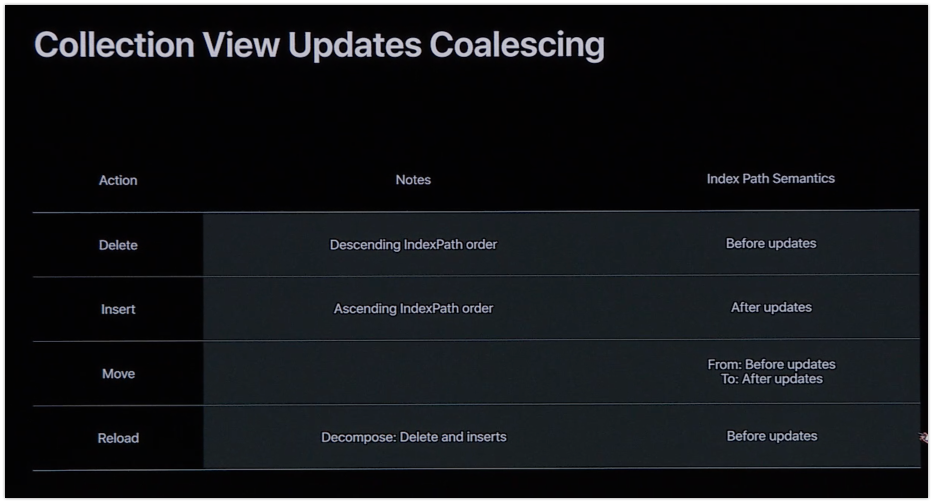
Swift Generics
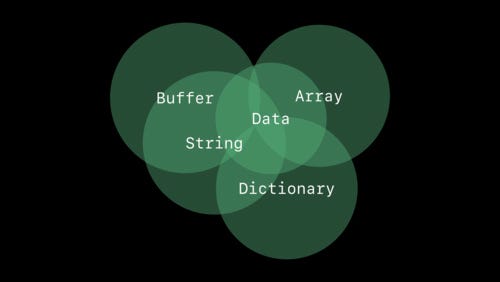
Generic was a core feature of Swift since the beginning, we all know that it helps us to implement generic code that can work with many types in a type safe manner. This session reminds that I ‘ve never learned enough, especially the reasonable design behind it.
The sessions showcases Collection protocol and its protocol inheritances: MutableCollection , BidirectionalCollection , RandomAccessCollection and how they can be combined to provide generic functionalities for conformers. The associatedtype requirement in each protocol, especially Index and Element, is very minimal and has enough constraints for the protocol to implement lots of necessary functionalities in its protocol extension, which is eye opening for me. I very like to read open source, so looking at the source code for such protocols helps me understand more.
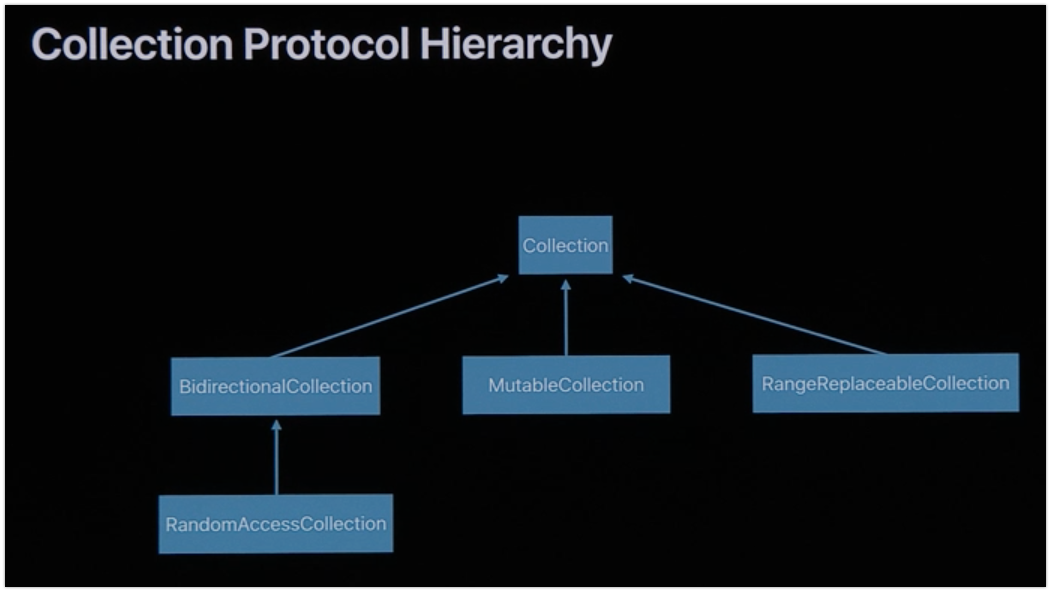
The part about Fisher Yates shuffle algorithm details how we can come up with necessary protocol while still make them generic
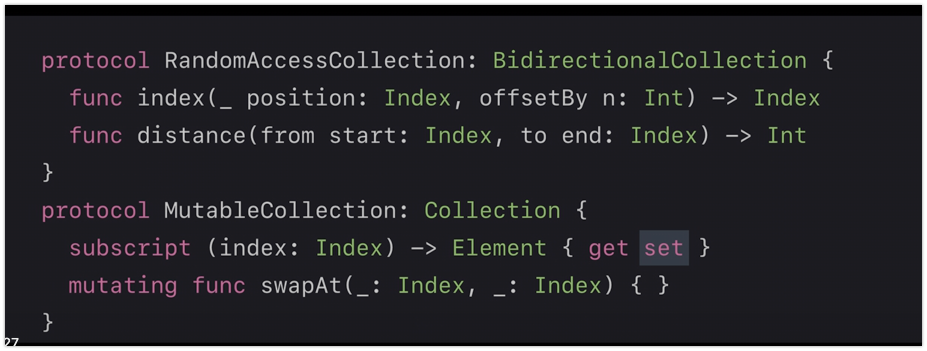
Pay attention to when they mention count and map , you can learn more how each concrete type can hook into the customisation point in protocol extension
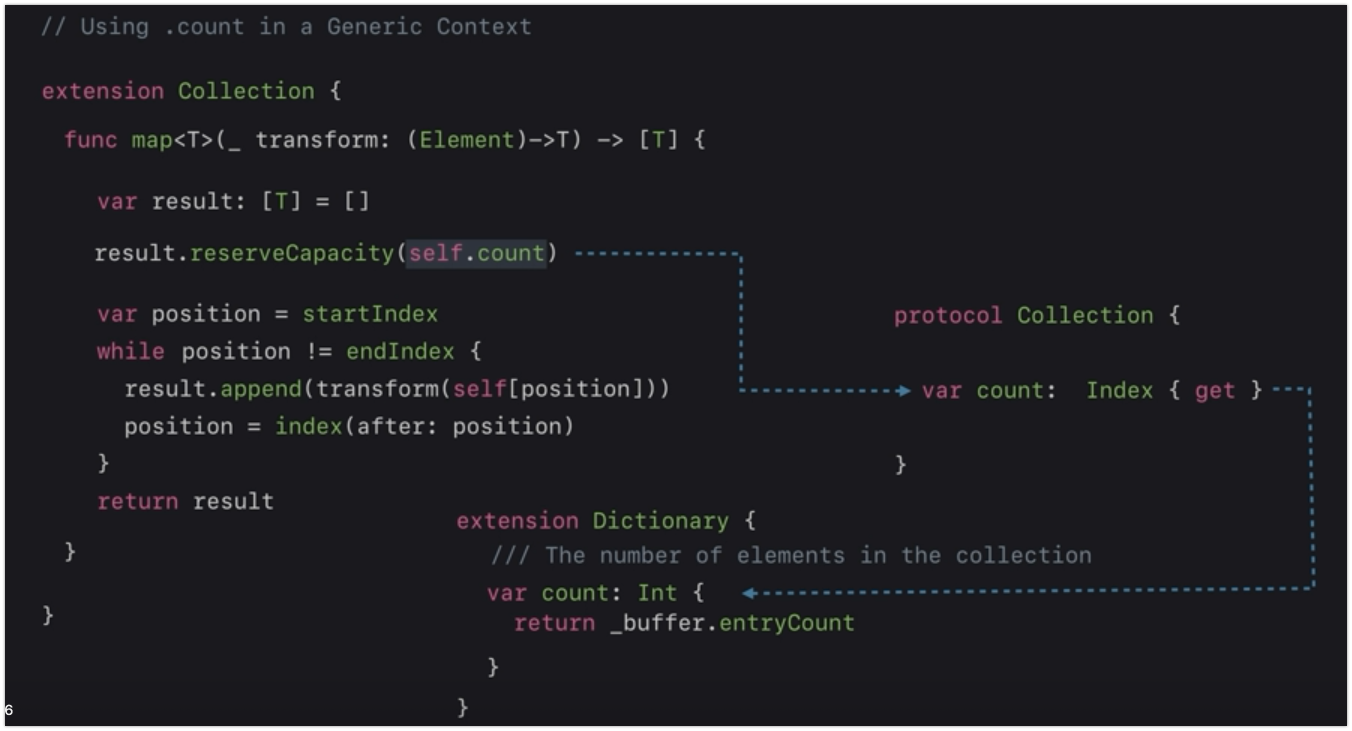
Finally learn the Liskov substitution principle with protocol in class inheritance. You should also Using Collections Effectively for how to utilise handy functions in Collection.

Data You Can Trust
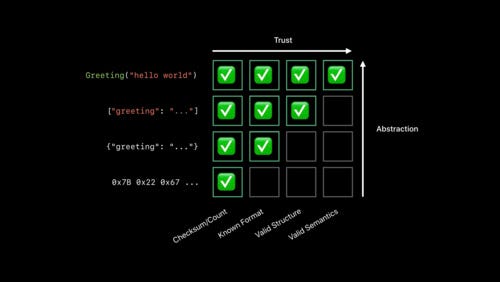
Although Codable has a lot to offers in term of data integrity, this is good to know about to make sure the data you receive is actually the right data in correct format and structure. CommonCrypto is also part of new iOS SDK so you don’t need my Arcane library to handle encryption and hashing in your apps.
Embracing Algorithms
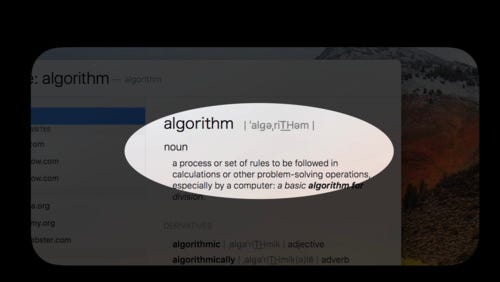
This is the most pleasant to watch as it is like a conversation between the speaker and the imaginary manager Crusty. Here I learn how to be aware of algorithm complexity and also how to utilise built in Foundation functions which are already optimised for performance.
After this session I can’t help myself but going to Swift repo to read the Algorithms.swift file immediately.
Image and Graphics Best Practices
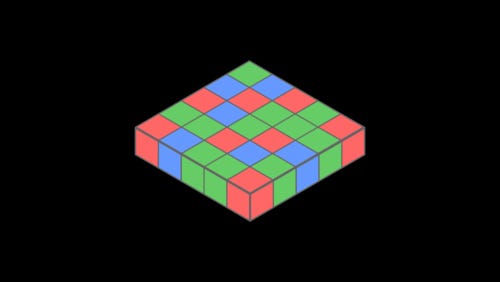
Learn how image encoding and decoding works through data and image buffer and how that affects memory and performance. There are techniques like downsampling that can tackle this problem. This also recommends against using backing store, and instead, use UIImageView
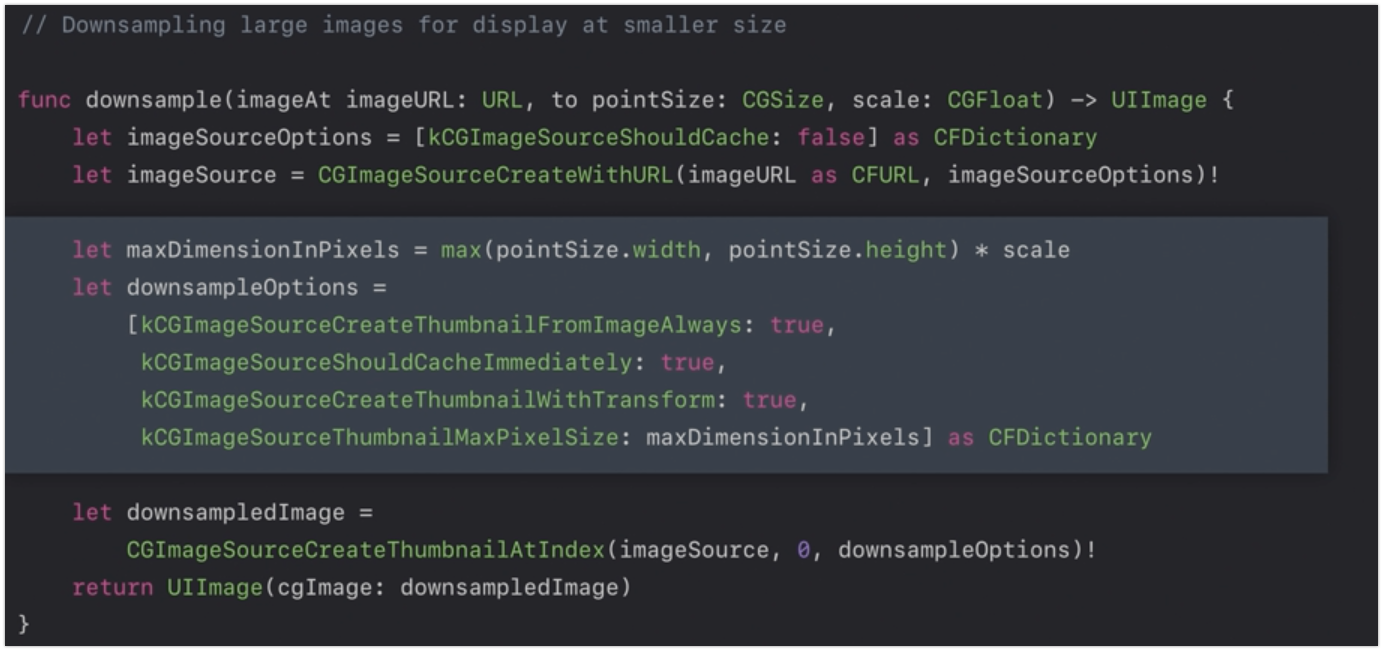
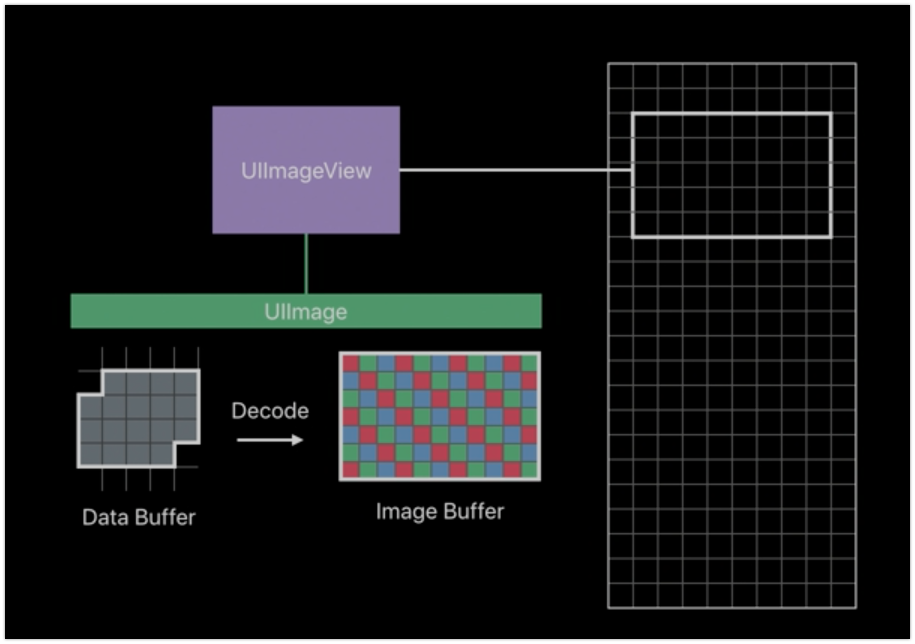
A Guide to Turi Create

I’ve written about Turi Create before, but it is just scratching the surface of the many tasks offered by Turi. This year Apple releases Turi Create 5 with style transfer task, Vision Feature Print, GPU acceleration and recommender model improvements. I can’t wait to explore. And if you take a look at MLDataTable in Create ML framework, it looks like this has Turi ‘s SFrame under the hood.
That’s it. Thanks for reading. What are your favourite sessions this year? Please share in the comment section below