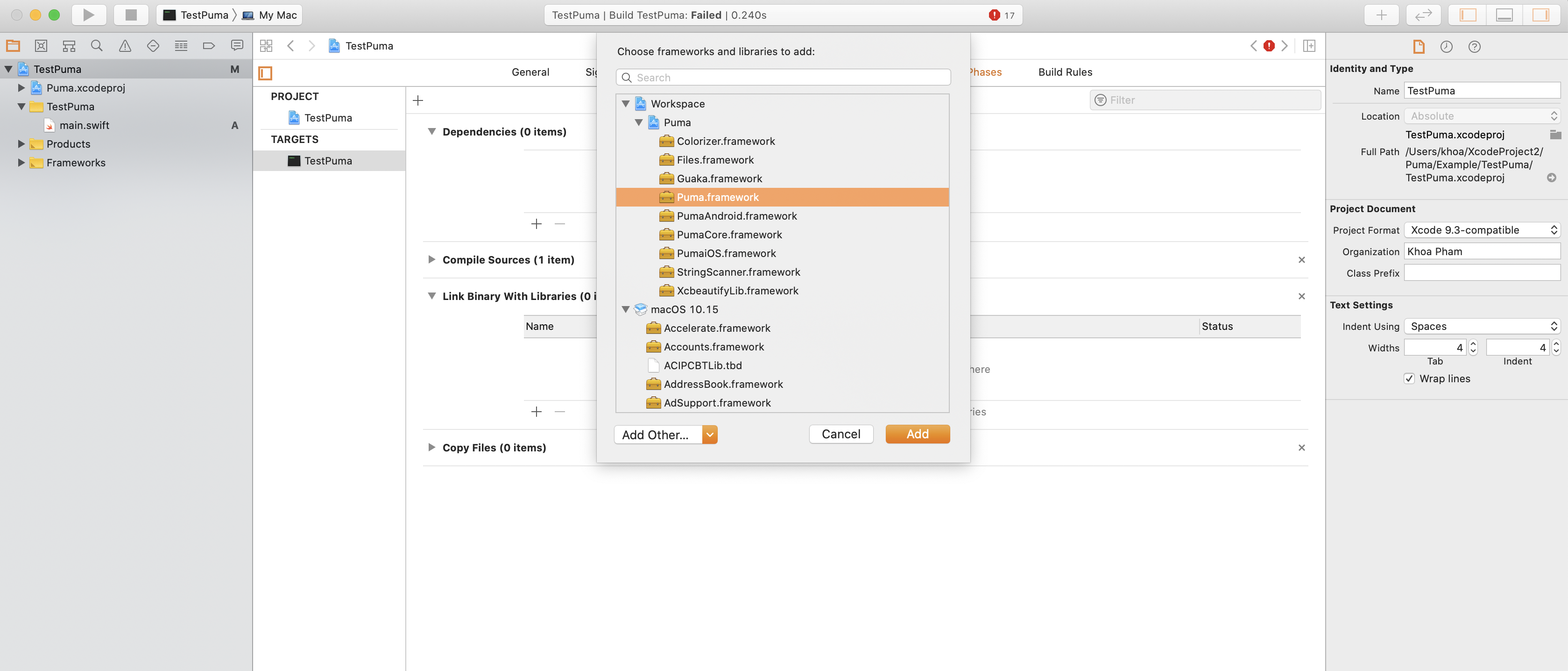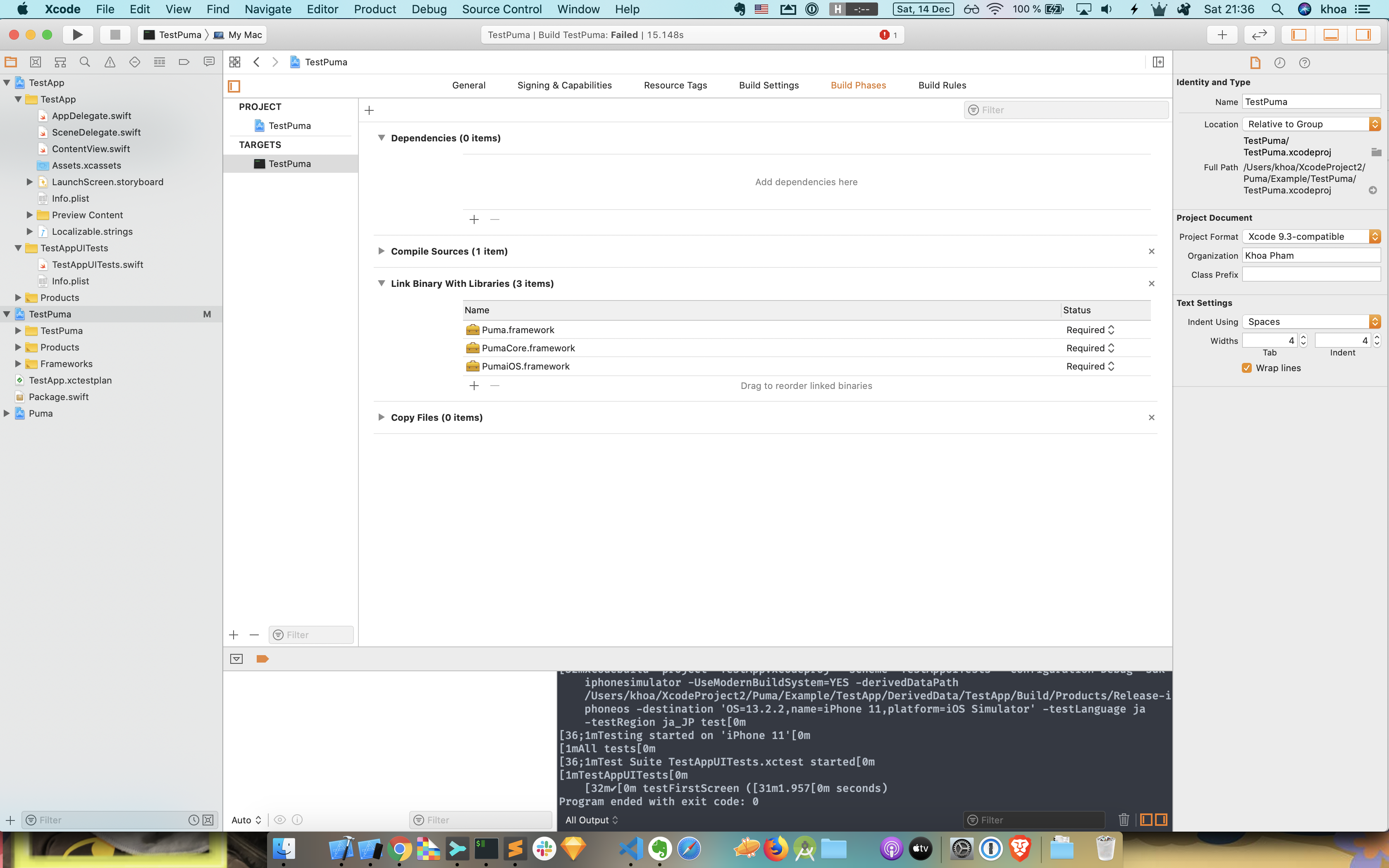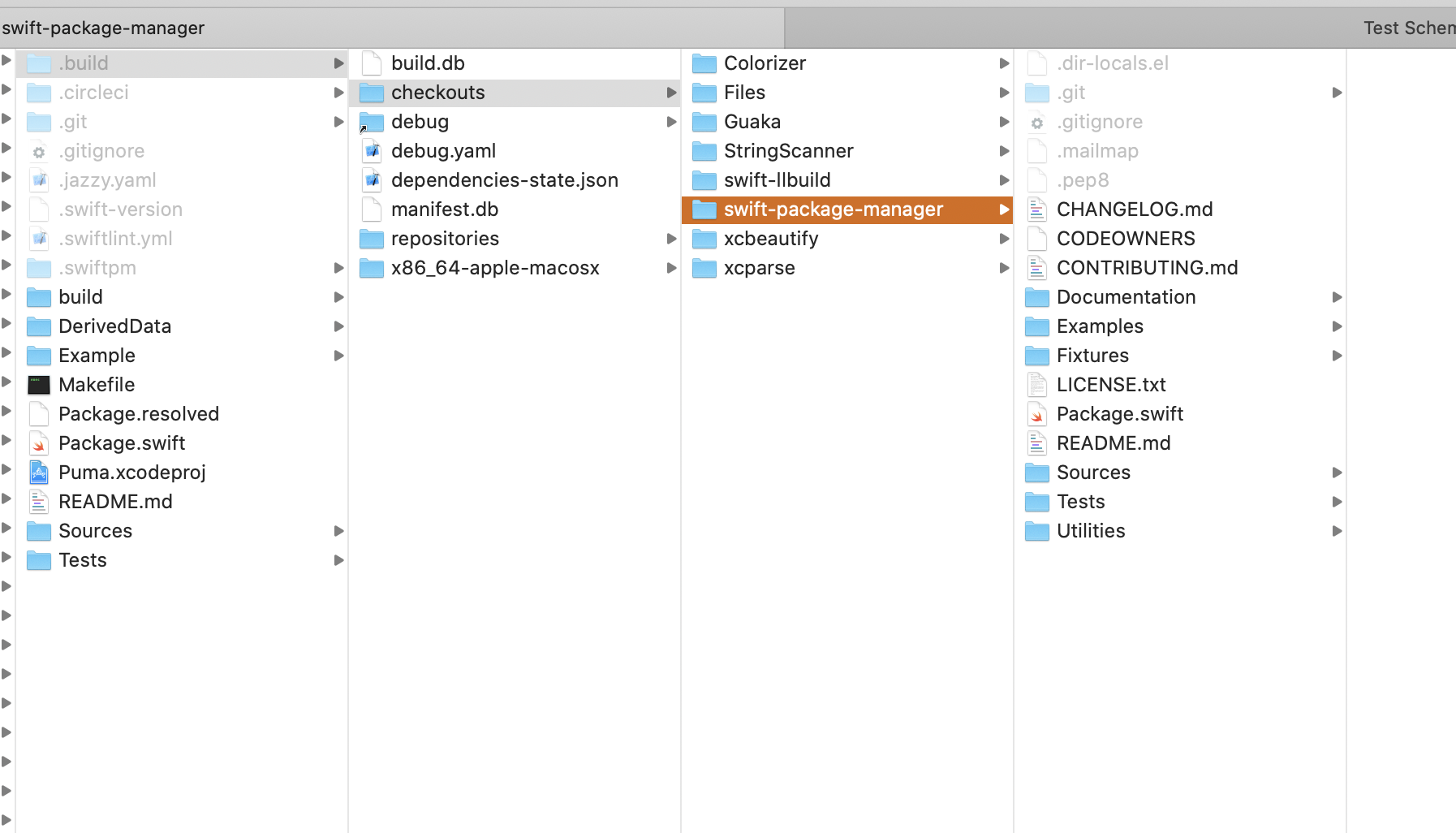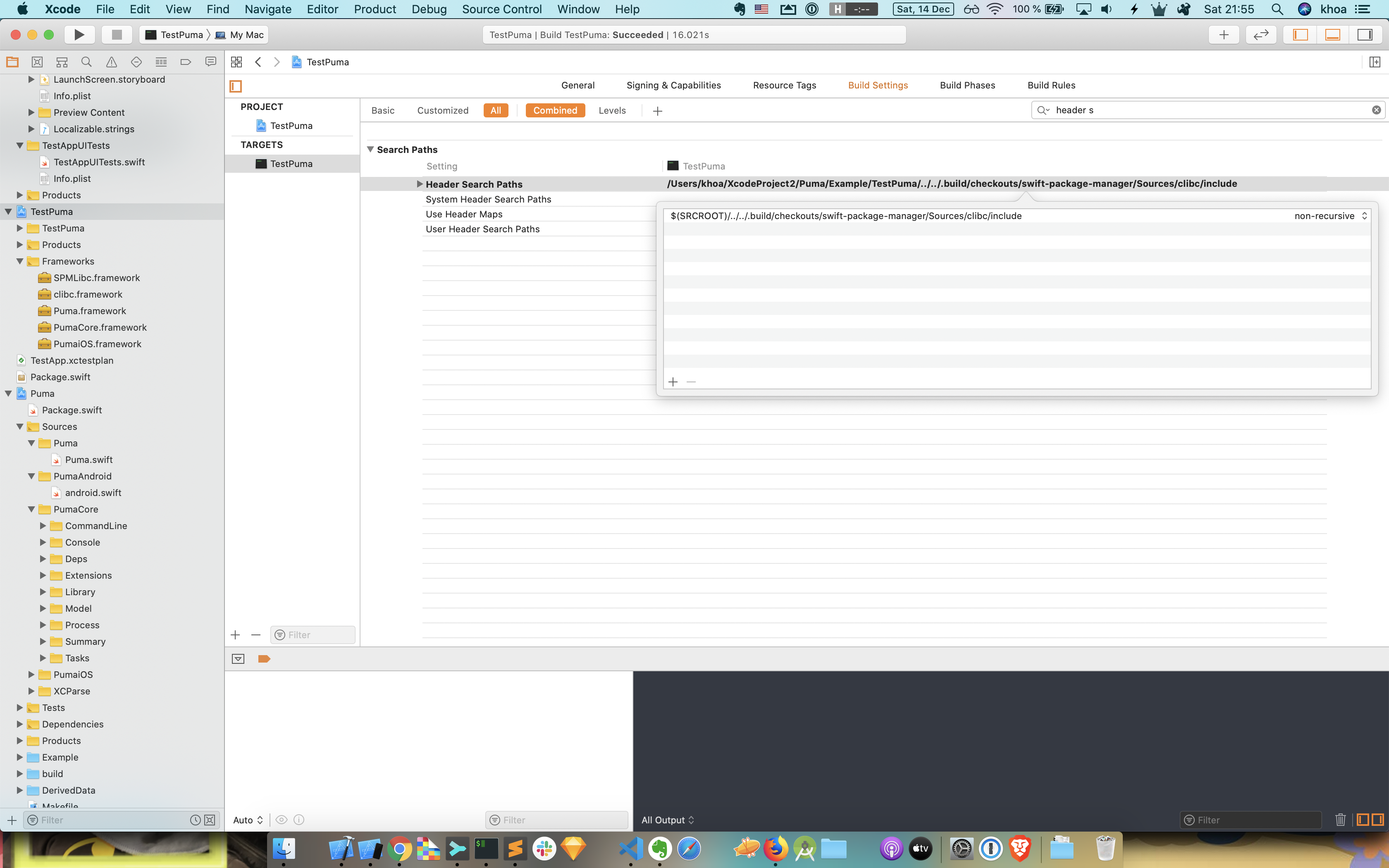1
2
3
4
5
6
7
8
9
10
11
12
13
14
15
16
17
18
19
20
21
22
23
24
25
26
27
28
29
30
31
32
33
34
35
36
37
38
39
40
41
42
43
44
45
46
47
48
49
50
51
52
53
54
55
56
57
58
59
60
61
62
63
64
65
66
67
68
69
70
71
72
73
74
75
76
77
78
79
80
81
82
83
84
85
86
87
88
89
90
91
92
93
94
95
96
97
98
99
100
101
102
103
104
105
106
107
108
109
110
111
112
113
114
115
116
117
118
119
120
121
122
123
124
125
126
127
128
129
130
131
132
133
134
135
136
137
138
139
140
141
142
143
144
145
146
147
148
149
150
151
152
153
154
155
156
157
158
159
160
161
162
163
164
165
166
167
168
169
170
171
172
173
174
175
176
177
178
179
180
181
182
183
184
185
186
187
188
189
190
191
192
193
194
195
196
197
198
199
200
201
202
203
204
205
206
207
208
209
210
211
212
213
214
215
216
217
218
219
220
221
222
223
224
225
226
227
228
229
230
231
232
233
234
235
236
237
238
239
240
241
242
243
244
245
246
247
248
249
250
251
252
253
254
255
256
257
258
259
260
261
262
263
264
265
266
267
268
269
270
271
272
273
274
275
276
277
278
279
280
281
282
283
284
285
286
287
288
289
290
291
292
293
294
295
296
297
298
299
300
301
302
303
304
305
306
307
308
309
310
311
312
313
314
315
316
317
318
319
320
321
322
323
324
325
326
327
328
329
330
331
332
333
334
335
336
337
338
339
340
341
342
343
344
345
346
347
348
349
350
351
352
353
354
355
356
357
358
359
360
361
362
363
364
365
366
367
368
369
370
371
372
373
374
375
376
377
378
379
380
381
382
383
384
385
386
387
388
389
390
391
392
393
394
395
396
397
398
399
400
401
402
403
404
405
406
407
408
409
410
411
412
413
414
415
416
417
418
419
420
421
422
423
424
425
426
427
428
429
430
431
432
433
434
435
436
437
438
439
440
441
442
443
444
445
446
447
448
449
450
451
452
453
454
455
456
457
458
459
460
461
462
463
464
465
466
467
468
469
470
471
472
473
474
475
476
477
478
479
480
481
482
483
484
485
486
487
488
489
490
491
492
493
494
495
496
497
498
499
500
501
502
503
504
505
506
507
508
509
510
511
512
513
514
515
516
517
518
519
520
521
522
523
524
525
526
527
528
529
530
531
532
533
534
535
536
537
538
539
540
541
542
543
544
545
546
547
548
549
550
551
552
553
554
555
556
557
558
559
560
561
562
563
564
565
566
567
568
569
570
571
572
573
574
575
576
577
578
579
580
581
582
583
584
585
586
587
588
589
590
591
592
593
594
595
596
597
598
599
600
601
602
603
604
605
606
607
608
609
610
611
612
613
614
615
616
617
618
619
620
621
622
623
624
625
626
627
628
629
630
631
632
633
634
635
636
637
638
639
640
641
642
643
644
645
646
647
648
649
650
651
652
653
654
655
656
657
658
659
660
661
662
663
664
665
666
667
668
669
670
671
672
673
674
675
676
677
678
679
680
681
682
683
684
685
686
687
688
689
690
691
692
693
694
695
696
697
698
699
700
701
702
703
704
705
706
707
708
709
710
711
712
713
714
715
716
717
718
719
720
721
722
723
724
725
726
727
728
729
730
731
732
733
734
735
736
737
738
739
740
741
742
743
744
745
746
747
748
749
750
751
752
753
754
755
756
757
758
759
760
761
762
763
764
765
766
767
768
769
770
771
772
773
774
775
776
777
778
779
780
781
782
783
784
785
786
787
788
789
790
791
792
793
794
795
796
797
798
799
800
801
802
803
804
805
806
807
808
809
810
811
812
813
814
815
816
817
818
819
820
821
822
823
824
825
826
827
828
829
830
831
832
833
834
835
836
837
838
839
840
841
842
843
844
845
846
847
848
849
850
851
852
853
854
855
856
857
858
859
860
861
862
863
864
865
866
867
868
869
870
871
872
873
874
875
876
877
878
879
880
881
882
883
884
885
886
887
888
889
890
891
892
893
894
895
896
897
898
899
900
901
902
903
904
905
906
907
908
909
910
911
912
913
914
915
916
917
918
919
920
921
922
923
924
925
926
927
928
929
930
931
932
933
934
935
936
937
938
939
|
XCODEBUILD(1) BSD General Commands Manual XCODEBUILD(1)
NAME
xcodebuild -- build Xcode projects and workspaces
SYNOPSIS
xcodebuild [-project name.xcodeproj] [[-target targetname] ... | -alltargets] [-configuration configurationname]
[-sdk [sdkfullpath | sdkname]] [action ...] [buildsetting=value ...] [-userdefault=value ...]
xcodebuild [-project name.xcodeproj] -scheme schemename [[-destination destinationspecifier] ...] [-destination-timeout value]
[-configuration configurationname] [-sdk [sdkfullpath | sdkname]] [action ...] [buildsetting=value ...]
[-userdefault=value ...]
xcodebuild -workspace name.xcworkspace -scheme schemename [[-destination destinationspecifier] ...] [-destination-timeout value]
[-configuration configurationname] [-sdk [sdkfullpath | sdkname]] [action ...] [buildsetting=value ...]
[-userdefault=value ...]
xcodebuild -version [-sdk [sdkfullpath | sdkname]] [infoitem]
xcodebuild -showsdks
xcodebuild -showBuildSettings [-project name.xcodeproj | [-workspace name.xcworkspace -scheme schemename]]
xcodebuild -showdestinations [-project name.xcodeproj | [-workspace name.xcworkspace -scheme schemename]]
xcodebuild -showTestPlans [-project name.xcodeproj | -workspace name.xcworkspace] -scheme schemename
xcodebuild -list [-project name.xcodeproj | -workspace name.xcworkspace]
xcodebuild -exportArchive -archivePath xcarchivepath -exportPath destinationpath -exportOptionsPlist path
xcodebuild -exportNotarizedApp -archivePath xcarchivepath -exportPath destinationpath
xcodebuild -exportLocalizations -project name.xcodeproj -localizationPath path [[-exportLanguage language] ...]
xcodebuild -importLocalizations -project name.xcodeproj -localizationPath path
DESCRIPTION
xcodebuild builds one or more targets contained in an Xcode project, or builds a scheme contained in an Xcode workspace or Xcode
project.
Usage
To build an Xcode project, run xcodebuild from the directory containing your project (i.e. the directory containing the
name.xcodeproj package). If you have multiple projects in the this directory you will need to use -project to indicate which
project should be built. By default, xcodebuild builds the first target listed in the project, with the default build configu-
ration. The order of the targets is a property of the project and is the same for all users of the project.
To build an Xcode workspace, you must pass both the -workspace and -scheme options to define the build. The parameters of the
scheme will control which targets are built and how they are built, although you may pass other options to xcodebuild to over-
ride some parameters of the scheme.
There are also several options that display info about the installed version of Xcode or about projects or workspaces in the
local directory, but which do not initiate an action. These include -list, -showBuildSettings, -showdestinations, -showsdks,
-showTestPlans, -usage, and -version.
Options
-project name.xcodeproj
Build the project name.xcodeproj. Required if there are multiple project files in the same directory.
-target targetname
Build the target specified by targetname.
-alltargets
Build all the targets in the specified project.
-workspace name.xcworkspace
Build the workspace name.xcworkspace.
-scheme schemename
Build the scheme specified by schemename. Required if building a workspace.
-destination destinationspecifier
Use the destination device described by destinationspecifier. Defaults to a destination that is compatible with the
selected scheme. See the Destinations section below for more details.
-destination-timeout timeout
Use the specified timeout when searching for a destination device. The default is 30 seconds.
-configuration configurationname
Use the build configuration specified by configurationname when building each target.
-arch architecture
Use the architecture specified by architecture when building each target.
-sdk [sdkfullpath | sdkname]
Build an Xcode project or workspace against the specified SDK, using build tools appropriate for that SDK. The argument
may be an absolute path to an SDK, or the canonical name of an SDK.
-showsdks
Lists all available SDKs that Xcode knows about, including their canonical names suitable for use with -sdk. Does not
initiate a build.
-showBuildSettings
Lists the build settings in a project or workspace and scheme. Does not initiate a build. Use with -project or -workspace
and -scheme.
-showdestinations
Lists the valid destinations for a project or workspace and scheme. Does not initiate a build. Use with -project or
-workspace and -scheme.
-showBuildTimingSummary
Display a report of the timings of all the commands invoked during the build.
-showTestPlans
Lists the test plans (if any) associated with the specified scheme. Does not initiate a build. Use with -scheme.
-list
Lists the targets and configurations in a project, or the schemes in a workspace. Does not initiate a build. Use with
-project or -workspace.
-enableAddressSanitizer [YES | NO]
Turns the address sanitizer on or off. This overrides the setting for the launch action of a scheme in a workspace.
-enableThreadSanitizer [YES | NO]
Turns the thread sanitizer on or off. This overrides the setting for the launch action of a scheme in a workspace.
-enableUndefinedBehaviorSanitizer [YES | NO]
Turns the undefined behavior sanitizer on or off. This overrides the setting for the launch action of a scheme in a
workspace.
-enableCodeCoverage [YES | NO]
Turns code coverage on or off during testing. This overrides the setting for the test action of a scheme in a workspace.
-testLanguage language
Specifies ISO 639-1 language during testing. This overrides the setting for the test action of a scheme in a workspace.
-testRegion region
Specifies ISO 3166-1 region during testing. This overrides the setting for the test action of a scheme in a workspace.
-derivedDataPath path
Overrides the folder that should be used for derived data when performing an action on a scheme in a workspace.
-resultBundlePath path
Writes a bundle to the specified path with results from performing an action on a scheme in a workspace. If the path
already exists, xcodebuild will exit with an error. Intermediate directories will be created automatically. The bundle
contains build logs, code coverage reports, XML property lists with test results, screenshots and other attachments col-
lected during testing, and various diagnostic logs.
-allowProvisioningUpdates
Allow xcodebuild to communicate with the Apple Developer website. For automatically signed targets, xcodebuild will create
and update profiles, app IDs, and certificates. For manually signed targets, xcodebuild will download missing or updated
provisioning profiles. Requires a developer account to have been added in Xcode's Accounts preference pane.
-allowProvisioningDeviceRegistration
Allow xcodebuild to register your destination device on the Apple Developer website if necessary. Requires
-allowProvisioningUpdates.
-exportArchive
Specifies that an archive should be distributed. Requires -archivePath and -exportOptionsPlist. For exporting, -exportPath
is also required. Cannot be passed along with an action.
-exportNotarizedApp
Export an archive that has been notarized by Apple. Requires -archivePath and -exportPath.
-archivePath xcarchivepath
Specifies the path for the archive produced by the archive action, or specifies the archive that should be exported when
-exportArchive or -exportNotarizedApp is passed.
-exportPath destinationpath
Specifies the destination for the exported product, including the name of the exported file.
-exportOptionsPlist path
Specifies options for -exportArchive. xcodebuild -help can print the full set of available options.
-exportLocalizations
Exports localizations to XLIFF files. Requires -project and -localizationPath. Cannot be passed along with an action.
-importLocalizations
Imports localizations from an XLIFF file. Requires -project and -localizationPath. Cannot be passed along with an action.
-localizationPath
Specifies a path to a directory or a single XLIFF localization file.
-exportLanguage language
Specifies optional ISO 639-1 languages included in a localization export. May be repeated to specify multiple languages.
May be excluded to specify an export includes only development language strings.
action ...
Specify one or more actions to perform. Available actions are:
build Build the target in the build root (SYMROOT). This is the default action, and is used if no action
is given.
build-for-testing Build the target and associated tests in the build root (SYMROOT). This will also produce an
xctestrun file in the build root. This requires specifying a scheme.
analyze Build and analyze a target or scheme from the build root (SYMROOT). This requires specifying a
scheme.
archive Archive a scheme from the build root (SYMROOT). This requires specifying a scheme.
test Test a scheme from the build root (SYMROOT). This requires specifying a scheme and optionally a
destination.
test-without-building Test compiled bundles. If a scheme is provided with -scheme then the command finds bundles in the
build root (SRCROOT). If an xctestrun file is provided with -xctestrun then the command finds bun-
dles at paths specified in the xctestrun file.
installsrc Copy the source of the project to the source root (SRCROOT).
install Build the target and install it into the target's installation directory in the distribution root
(DSTROOT).
clean Remove build products and intermediate files from the build root (SYMROOT).
-xcconfig filename
Load the build settings defined in filename when building all targets. These settings will override all other settings,
including settings passed individually on the command line.
-xctestrun xctestrunpath
Specifies test run parameters. Can only be used with the test-without-building action. Cannot be used with -workspace or
-project. See <x-man-page://5/xcodebuild.xctestrun> for file format details.
-testPlan test-plan-name
Specifies which test plan associated with the scheme should be used for testing. Pass the name of the .xctestplan file
without its extension.
-skip-testing test-identifier, -only-testing test-identifier
Constrain test targets, classes, or methods in test actions. -only-testing constrains a test action to only testing a
specified identifier, and excluding all other identifiers. -skip-testing constrains a test action to skip testing a spec-
ified identifier, but including all other identifiers. Test identifiers have the form TestTarget[/TestClass[/TestMethod]].
The TestTarget component of an identifier is the name of a unit or UI testing bundle as shown in the Test Navigator. An
xcodebuild command can combine multiple constraint options, but -only-testing has precedence over -skip-testing.
-skip-test-configuration test-configuration-name, -only-test-configuration test-configuration-name
Constrain test configurations in test actions. -only-test-configuration constrains a test action to only test a specified
test configuration within a test plan, and exclude all other test configurations. -skip-test-configuration constrains a
test action to skip a specified test configuration, but include all other test configurations. Each test configuration
name must match the name of a configuration specified in a test plan and is case-sensitive. An xcodebuild command can com-
bine multiple constraint options, but -only-test-configuration has precedence over -skip-test-configuration.
-disable-concurrent-destination-testing
Do not run tests on the specified destinations concurrently. The full test suite will run to completion on a given desti-
nation before it begins on the next.
-maximum-concurrent-test-device-destinations number
If multiple device destinations are specified (and -disable-concurrent-destination-testing is not passed), only test on
number devices at a time. For example, if four iOS devices are specified, but number is 2, the full test suite will run on
each device, but only two devices will be testing at a given time.
-maximum-concurrent-test-simulator-destinations number
If multiple simulator destinations are specified (and -disable-concurrent-destination-testing is not passed), only test on
number simulators at a time. For example, if four iOS simulators are specified, but number is 2, the full test suite will
run on each simulator, but only two simulators will be testing at a given time.
-parallel-testing-enabled [YES | NO]
Overrides the per-target setting in the scheme for running tests in parallel.
-parallel-testing-worker-count number
Spawn exactly number test runners when executing tests in parallel. Overrides -maximum-parallel-testing-workers, if it is
specified.
-maximum-parallel-testing-workers number
Limit the number of test runners that will be spawned when running tests in parallel to number.
-dry-run, -n
Print the commands that would be executed, but do not execute them.
-skipUnavailableActions
Skip actions that cannot be performed instead of failing. This option is only honored if -scheme is passed.
buildsetting=value
Set the build setting buildsetting to value.
A detailed reference of Xcode build settings can be found at: <https://help.apple.com/xcode/mac/current/#/itcaec37c2a6>
-userdefault=value
Set the user default userdefault to value.
-toolchain [identifier | name]
Use a given toolchain, specified with either an identifier or name.
-quiet
Do not print any output except for warnings and errors.
-verbose
Provide additional status output.
-version
Display version information for this install of Xcode. Does not initiate a build. When used in conjunction with -sdk, the
version of the specified SDK is displayed, or all SDKs if -sdk is given no argument. Additionally, a single line of the
reported version information may be returned if infoitem is specified.
-license
Show the Xcode and SDK license agreements. Allows for accepting the license agreements without launching Xcode itself,
which is useful for headless systems. Must be run as a privileged user.
-checkFirstLaunchStatus
Check if any First Launch tasks need to be performed.
-runFirstLaunch
Install packages and agree to the license.
-usage
Displays usage information for xcodebuild.
Destinations
The -destination option takes as its argument a destination specifier describing the device (or devices) to use as a destina-
tion. A destination specifier is a single argument consisting of a set of comma-separated key=value pairs. The -destination
option may be specified multiple times to cause xcodebuild to perform the specified action on multiple destinations.
Destination specifiers may include the platform key to specify one of the supported destination platforms. There are additional
keys which should be supplied depending on the platform of the device you are selecting.
Some devices may take time to look up. The -destination-timeout option can be used to specify the amount of time to wait before
a device is considered unavailable. If unspecified, the default timeout is 30 seconds.
Currently, xcodebuild supports these platforms:
macOS The local Mac, referred to in the Xcode interface as My Mac, and which supports the following key:
arch The architecture to use, either x86_64 (the default) or i386.
variant The optional variant to use, e.g. Mac Catalyst.
iOS An iOS device, which supports the following keys:
id The identifier of the device to use, as shown in the Devices window. A valid destination specifier must
provide either id or name, but not both.
name The name of the device to use. A valid destination specifier must provide either id or name, but not
both.
iOS Simulator A simulated iOS device, which supports the following keys:
id The identifier of the simulated device to use, as shown in the Devices window. A valid destination
specifier must provide either id or name, but not both.
name The name of the simulated device to use. A valid destination specifier must provide either id or name,
but not both.
OS When specifying the simulated device by name, the iOS version for that simulated device, such as 6.0,
or the string latest (the default) to indicate the most recent version of iOS supported by this version
of Xcode.
watchOS A watchOS app is always built and deployed nested inside of an iOS app. To use a watchOS device as your des-
tination, specify a scheme which is configured to run a WatchKit app, and specify the iOS platform destina-
tion that is paired with the watchOS device you want to use.
watchOS Simulator A watchOS Simulator app is always built and deployed nested inside of an iOS Simulator app. To use a watchOS
Simulator device as your destination, specify a scheme which is configured to run a WatchKit app, and specify
the iOS Simulator platform destination that is paired with the watchOS Simulator device you want to use.
tvOS A tvOS device, which supports the following keys:
id The identifier of the device to use, as shown in the Devices window. A valid destination specifier must
provide either id or name, but not both.
name The name of the device to use. A valid destination specifier must provide either id or name, but not
both.
tvOS Simulator A simulated tvOS device, which supports the following keys:
id The identifier of the simulated device to use, as shown in the Devices window. A valid destination
specifier must provide either id or name, but not both.
name The name of the simulated device to use. A valid destination specifier must provide either id or name,
but not both.
OS When specifying the simulated device by name, the tvOS version for that simulated device, such as 9.0,
or the string latest (the default) to indicate the most recent version of tvOS supported by this ver-
sion of Xcode.
Some actions (such as building) may be performed without an actual device present. To build against a platform generically
instead of a specific device, the destination specifier may be prefixed with the optional string "generic/", indicating that the
platform should be targeted generically. An example of a generic destination is the "Generic iOS Device" destination displayed
in Xcode's UI when no physical iOS device is present.
Testing on Multiple Destinations
When more than one destination is specified with the -destination option, xcodebuild tests on those destinations concurrently.
In this mode, xcodebuild automatically chooses the number of devices and simulators that are used simultaneously. All enabled
tests in the scheme or xctestrun file are run on each destination.
Distributing Archives
The -exportArchive option specifies that xcodebuild should distribute the archive specified by -archivePath using the options
specified by -exportOptionsPlist. xcodebuild -help can print the full set of available inputs to -exportOptionsPlist. The
product can either be uploaded to Apple or exported locally. The exported product will be placed at the path specified by
-exportPath.
Archives that have been uploaded to the Apple notary service can be distributed using the -exportNotarizedApp option. This spec-
ifies that xcodebuild should export a notarized app from the archive specified by -archivePath and place the exported product at
the path specified by -exportPath. If the archive has not completed processing by the notary service, or processing failed,
then xcodebuild will exit and emit informational or error messages.
When uploading an archive using the -exportArchive option, or exporting a notarized archive using the -exportNotarizedApp
option, an Apple ID account belonging to the archive's development team is required. Enter the credentials for the Apple ID
account using Xcode's Accounts preference pane before invoking xcodebuild.
Environment Variables
The following environment variables affect the execution of xcodebuild:
XCODE_XCCONFIG_FILE
Set to a path to a file, build settings in that file will be loaded and used when building all targets. These
settings will override all other settings, including settings passed individually on the command line, and those
in the file passed with the -xcconfig option.
Exit Codes
xcodebuild exits with codes defined by sysexits(3). It will exit with EX_OK on success. On failure, it will commonly exit with
EX_USAGE if any options appear malformed, EX_NOINPUT if any input files cannot be found, EX_IOERR if any files cannot be read or
written, and EX_SOFTWARE if the commands given to xcodebuild fail. It may exit with other codes in less common scenarios.
EXAMPLES
xcodebuild clean install
Cleans the build directory; then builds and installs the first target in the Xcode project in the directory from which
xcodebuild was started.
xcodebuild -project MyProject.xcodeproj -target Target1 -target Target2 -configuration Debug
Builds the targets Target1 and Target2 in the project MyProject.xcodeproj using the Debug configuration.
xcodebuild -target MyTarget OBJROOT=/Build/MyProj/Obj.root SYMROOT=/Build/MyProj/Sym.root
Builds the target MyTarget in the Xcode project in the directory from which xcodebuild was started, putting intermedi-
ate files in the directory /Build/MyProj/Obj.root and the products of the build in the directory
/Build/MyProj/Sym.root.
xcodebuild -sdk macosx10.6
Builds the Xcode project in the directory from which xcodebuild was started against the macOS 10.6 SDK. The canonical
names of all available SDKs can be viewed using the -showsdks option.
xcodebuild -workspace MyWorkspace.xcworkspace -scheme MyScheme
Builds the scheme MyScheme in the Xcode workspace MyWorkspace.xcworkspace.
xcodebuild archive -workspace MyWorkspace.xcworkspace -scheme MyScheme
Archives the scheme MyScheme in the Xcode workspace MyWorkspace.xcworkspace.
xcodebuild build-for-testing -workspace MyWorkspace.xcworkspace -scheme MyScheme -destination generic/platform=iOS
Build tests and associated targets in the scheme MyScheme in the Xcode workspace MyWorkspace.xcworkspace using the
generic iOS device destination. The command also writes test parameters from the scheme to an xctestrun file in the
built products directory.
xcodebuild test-without-building -workspace MyWorkspace.xcworkspace -scheme MyScheme -destination 'platform=iOS
Simulator,name=iPhone 5s' -destination 'platform=iOS,name=My iPad'
Tests the scheme MyScheme in the Xcode workspace MyWorkspace.xcworkspace using both the iOS Simulator and the device
named iPhone 5s for the latest version of iOS. The command assumes the test bundles are in the build root (SYMROOT).
(Note that the shell requires arguments to be quoted or otherwise escaped if they contain spaces.)
xcodebuild test-without-building -xctestrun MyTestRun.xctestrun -destination 'platform=iOS Simulator,name=iPhone 5s'
-destination 'platform=iOS,name=My iPad'
Tests using both the iOS Simulator and the device named iPhone 5s. Test bundle paths and other test parameters are
specified in MyTestRun.xctestrun. The command requires project binaries and does not require project source code.
xcodebuild test -workspace MyWorkspace.xcworkspace -scheme MyScheme -destination 'platform=macOS,arch=x86_64'
Tests the scheme MyScheme in the Xcode workspace MyWorkspace.xcworkspace using the destination described as My Mac
64-bit in Xcode.
XCODEBUILD(1) BSD General Commands Manual XCODEBUILD(1)
NAME
xcodebuild -- build Xcode projects and workspaces
SYNOPSIS
xcodebuild [-project name.xcodeproj] [[-target targetname] ... | -alltargets] [-configuration configurationname]
[-sdk [sdkfullpath | sdkname]] [action ...] [buildsetting=value ...] [-userdefault=value ...]
xcodebuild [-project name.xcodeproj] -scheme schemename [[-destination destinationspecifier] ...] [-destination-timeout value]
[-configuration configurationname] [-sdk [sdkfullpath | sdkname]] [action ...] [buildsetting=value ...]
[-userdefault=value ...]
xcodebuild -workspace name.xcworkspace -scheme schemename [[-destination destinationspecifier] ...] [-destination-timeout value]
[-configuration configurationname] [-sdk [sdkfullpath | sdkname]] [action ...] [buildsetting=value ...]
[-userdefault=value ...]
xcodebuild -version [-sdk [sdkfullpath | sdkname]] [infoitem]
xcodebuild -showsdks
xcodebuild -showBuildSettings [-project name.xcodeproj | [-workspace name.xcworkspace -scheme schemename]]
xcodebuild -showdestinations [-project name.xcodeproj | [-workspace name.xcworkspace -scheme schemename]]
xcodebuild -showTestPlans [-project name.xcodeproj | -workspace name.xcworkspace] -scheme schemename
xcodebuild -list [-project name.xcodeproj | -workspace name.xcworkspace]
xcodebuild -exportArchive -archivePath xcarchivepath -exportPath destinationpath -exportOptionsPlist path
xcodebuild -exportNotarizedApp -archivePath xcarchivepath -exportPath destinationpath
xcodebuild -exportLocalizations -project name.xcodeproj -localizationPath path [[-exportLanguage language] ...]
xcodebuild -importLocalizations -project name.xcodeproj -localizationPath path
DESCRIPTION
xcodebuild builds one or more targets contained in an Xcode project, or builds a scheme contained in an Xcode workspace or Xcode
project.
Usage
To build an Xcode project, run xcodebuild from the directory containing your project (i.e. the directory containing the
name.xcodeproj package). If you have multiple projects in the this directory you will need to use -project to indicate which
project should be built. By default, xcodebuild builds the first target listed in the project, with the default build configu-
ration. The order of the targets is a property of the project and is the same for all users of the project.
To build an Xcode workspace, you must pass both the -workspace and -scheme options to define the build. The parameters of the
scheme will control which targets are built and how they are built, although you may pass other options to xcodebuild to over-
ride some parameters of the scheme.
There are also several options that display info about the installed version of Xcode or about projects or workspaces in the
local directory, but which do not initiate an action. These include -list, -showBuildSettings, -showdestinations, -showsdks,
-showTestPlans, -usage, and -version.
Options
-project name.xcodeproj
Build the project name.xcodeproj. Required if there are multiple project files in the same directory.
-target targetname
Build the target specified by targetname.
-alltargets
Build all the targets in the specified project.
-workspace name.xcworkspace
Build the workspace name.xcworkspace.
-scheme schemename
Build the scheme specified by schemename. Required if building a workspace.
-destination destinationspecifier
Use the destination device described by destinationspecifier. Defaults to a destination that is compatible with the
selected scheme. See the Destinations section below for more details.
-destination-timeout timeout
Use the specified timeout when searching for a destination device. The default is 30 seconds.
-configuration configurationname
Use the build configuration specified by configurationname when building each target.
-arch architecture
Use the architecture specified by architecture when building each target.
-sdk [sdkfullpath | sdkname]
Build an Xcode project or workspace against the specified SDK, using build tools appropriate for that SDK. The argument
may be an absolute path to an SDK, or the canonical name of an SDK.
-showsdks
Lists all available SDKs that Xcode knows about, including their canonical names suitable for use with -sdk. Does not
initiate a build.
-showBuildSettings
Lists the build settings in a project or workspace and scheme. Does not initiate a build. Use with -project or -workspace
and -scheme.
-showdestinations
Lists the valid destinations for a project or workspace and scheme. Does not initiate a build. Use with -project or
-workspace and -scheme.
-showBuildTimingSummary
Display a report of the timings of all the commands invoked during the build.
-showTestPlans
Lists the test plans (if any) associated with the specified scheme. Does not initiate a build. Use with -scheme.
-list
Lists the targets and configurations in a project, or the schemes in a workspace. Does not initiate a build. Use with
-project or -workspace.
-enableAddressSanitizer [YES | NO]
Turns the address sanitizer on or off. This overrides the setting for the launch action of a scheme in a workspace.
-enableThreadSanitizer [YES | NO]
Turns the thread sanitizer on or off. This overrides the setting for the launch action of a scheme in a workspace.
-enableUndefinedBehaviorSanitizer [YES | NO]
Turns the undefined behavior sanitizer on or off. This overrides the setting for the launch action of a scheme in a
workspace.
-enableCodeCoverage [YES | NO]
Turns code coverage on or off during testing. This overrides the setting for the test action of a scheme in a workspace.
-testLanguage language
Specifies ISO 639-1 language during testing. This overrides the setting for the test action of a scheme in a workspace.
-testRegion region
Specifies ISO 3166-1 region during testing. This overrides the setting for the test action of a scheme in a workspace.
-derivedDataPath path
Overrides the folder that should be used for derived data when performing an action on a scheme in a workspace.
-resultBundlePath path
Writes a bundle to the specified path with results from performing an action on a scheme in a workspace. If the path
already exists, xcodebuild will exit with an error. Intermediate directories will be created automatically. The bundle
contains build logs, code coverage reports, XML property lists with test results, screenshots and other attachments col-
lected during testing, and various diagnostic logs.
-allowProvisioningUpdates
Allow xcodebuild to communicate with the Apple Developer website. For automatically signed targets, xcodebuild will create
and update profiles, app IDs, and certificates. For manually signed targets, xcodebuild will download missing or updated
provisioning profiles. Requires a developer account to have been added in Xcode's Accounts preference pane.
-allowProvisioningDeviceRegistration
Allow xcodebuild to register your destination device on the Apple Developer website if necessary. Requires
-allowProvisioningUpdates.
-exportArchive
Specifies that an archive should be distributed. Requires -archivePath and -exportOptionsPlist. For exporting, -exportPath
is also required. Cannot be passed along with an action.
-exportNotarizedApp
Export an archive that has been notarized by Apple. Requires -archivePath and -exportPath.
-archivePath xcarchivepath
Specifies the path for the archive produced by the archive action, or specifies the archive that should be exported when
-exportArchive or -exportNotarizedApp is passed.
-exportPath destinationpath
Specifies the destination for the exported product, including the name of the exported file.
-exportOptionsPlist path
Specifies options for -exportArchive. xcodebuild -help can print the full set of available options.
-exportLocalizations
Exports localizations to XLIFF files. Requires -project and -localizationPath. Cannot be passed along with an action.
-importLocalizations
Imports localizations from an XLIFF file. Requires -project and -localizationPath. Cannot be passed along with an action.
-localizationPath
Specifies a path to a directory or a single XLIFF localization file.
-exportLanguage language
Specifies optional ISO 639-1 languages included in a localization export. May be repeated to specify multiple languages.
May be excluded to specify an export includes only development language strings.
action ...
Specify one or more actions to perform. Available actions are:
build Build the target in the build root (SYMROOT). This is the default action, and is used if no action
is given.
build-for-testing Build the target and associated tests in the build root (SYMROOT). This will also produce an
xctestrun file in the build root. This requires specifying a scheme.
analyze Build and analyze a target or scheme from the build root (SYMROOT). This requires specifying a
scheme.
archive Archive a scheme from the build root (SYMROOT). This requires specifying a scheme.
test Test a scheme from the build root (SYMROOT). This requires specifying a scheme and optionally a
destination.
test-without-building Test compiled bundles. If a scheme is provided with -scheme then the command finds bundles in the
build root (SRCROOT). If an xctestrun file is provided with -xctestrun then the command finds bun-
dles at paths specified in the xctestrun file.
installsrc Copy the source of the project to the source root (SRCROOT).
install Build the target and install it into the target's installation directory in the distribution root
(DSTROOT).
clean Remove build products and intermediate files from the build root (SYMROOT).
-xcconfig filename
Load the build settings defined in filename when building all targets. These settings will override all other settings,
including settings passed individually on the command line.
-xctestrun xctestrunpath
Specifies test run parameters. Can only be used with the test-without-building action. Cannot be used with -workspace or
-project. See <x-man-page://5/xcodebuild.xctestrun> for file format details.
-testPlan test-plan-name
Specifies which test plan associated with the scheme should be used for testing. Pass the name of the .xctestplan file
without its extension.
-skip-testing test-identifier, -only-testing test-identifier
Constrain test targets, classes, or methods in test actions. -only-testing constrains a test action to only testing a
specified identifier, and excluding all other identifiers. -skip-testing constrains a test action to skip testing a spec-
ified identifier, but including all other identifiers. Test identifiers have the form TestTarget[/TestClass[/TestMethod]].
The TestTarget component of an identifier is the name of a unit or UI testing bundle as shown in the Test Navigator. An
xcodebuild command can combine multiple constraint options, but -only-testing has precedence over -skip-testing.
-skip-test-configuration test-configuration-name, -only-test-configuration test-configuration-name
Constrain test configurations in test actions. -only-test-configuration constrains a test action to only test a specified
test configuration within a test plan, and exclude all other test configurations. -skip-test-configuration constrains a
test action to skip a specified test configuration, but include all other test configurations. Each test configuration
name must match the name of a configuration specified in a test plan and is case-sensitive. An xcodebuild command can com-
bine multiple constraint options, but -only-test-configuration has precedence over -skip-test-configuration.
-disable-concurrent-destination-testing
Do not run tests on the specified destinations concurrently. The full test suite will run to completion on a given desti-
nation before it begins on the next.
-maximum-concurrent-test-device-destinations number
If multiple device destinations are specified (and -disable-concurrent-destination-testing is not passed), only test on
number devices at a time. For example, if four iOS devices are specified, but number is 2, the full test suite will run on
each device, but only two devices will be testing at a given time.
-maximum-concurrent-test-simulator-destinations number
If multiple simulator destinations are specified (and -disable-concurrent-destination-testing is not passed), only test on
number simulators at a time. For example, if four iOS simulators are specified, but number is 2, the full test suite will
run on each simulator, but only two simulators will be testing at a given time.
-parallel-testing-enabled [YES | NO]
Overrides the per-target setting in the scheme for running tests in parallel.
-parallel-testing-worker-count number
Spawn exactly number test runners when executing tests in parallel. Overrides -maximum-parallel-testing-workers, if it is
specified.
-maximum-parallel-testing-workers number
Limit the number of test runners that will be spawned when running tests in parallel to number.
-dry-run, -n
Print the commands that would be executed, but do not execute them.
-skipUnavailableActions
Skip actions that cannot be performed instead of failing. This option is only honored if -scheme is passed.
buildsetting=value
Set the build setting buildsetting to value.
A detailed reference of Xcode build settings can be found at: <https://help.apple.com/xcode/mac/current/#/itcaec37c2a6>
-userdefault=value
Set the user default userdefault to value.
-toolchain [identifier | name]
Use a given toolchain, specified with either an identifier or name.
-quiet
Do not print any output except for warnings and errors.
-verbose
Provide additional status output.
-version
Display version information for this install of Xcode. Does not initiate a build. When used in conjunction with -sdk, the
version of the specified SDK is displayed, or all SDKs if -sdk is given no argument. Additionally, a single line of the
reported version information may be returned if infoitem is specified.
-license
Show the Xcode and SDK license agreements. Allows for accepting the license agreements without launching Xcode itself,
which is useful for headless systems. Must be run as a privileged user.
-checkFirstLaunchStatus
Check if any First Launch tasks need to be performed.
-runFirstLaunch
Install packages and agree to the license.
-usage
Displays usage information for xcodebuild.
Destinations
The -destination option takes as its argument a destination specifier describing the device (or devices) to use as a destina-
tion. A destination specifier is a single argument consisting of a set of comma-separated key=value pairs. The -destination
option may be specified multiple times to cause xcodebuild to perform the specified action on multiple destinations.
Destination specifiers may include the platform key to specify one of the supported destination platforms. There are additional
keys which should be supplied depending on the platform of the device you are selecting.
Some devices may take time to look up. The -destination-timeout option can be used to specify the amount of time to wait before
a device is considered unavailable. If unspecified, the default timeout is 30 seconds.
Currently, xcodebuild supports these platforms:
macOS The local Mac, referred to in the Xcode interface as My Mac, and which supports the following key:
arch The architecture to use, either x86_64 (the default) or i386.
variant The optional variant to use, e.g. Mac Catalyst.
iOS An iOS device, which supports the following keys:
id The identifier of the device to use, as shown in the Devices window. A valid destination specifier must
provide either id or name, but not both.
name The name of the device to use. A valid destination specifier must provide either id or name, but not
both.
iOS Simulator A simulated iOS device, which supports the following keys:
id The identifier of the simulated device to use, as shown in the Devices window. A valid destination
specifier must provide either id or name, but not both.
name The name of the simulated device to use. A valid destination specifier must provide either id or name,
but not both.
OS When specifying the simulated device by name, the iOS version for that simulated device, such as 6.0,
or the string latest (the default) to indicate the most recent version of iOS supported by this version
of Xcode.
watchOS A watchOS app is always built and deployed nested inside of an iOS app. To use a watchOS device as your des-
tination, specify a scheme which is configured to run a WatchKit app, and specify the iOS platform destina-
tion that is paired with the watchOS device you want to use.
watchOS Simulator A watchOS Simulator app is always built and deployed nested inside of an iOS Simulator app. To use a watchOS
Simulator device as your destination, specify a scheme which is configured to run a WatchKit app, and specify
the iOS Simulator platform destination that is paired with the watchOS Simulator device you want to use.
tvOS A tvOS device, which supports the following keys:
id The identifier of the device to use, as shown in the Devices window. A valid destination specifier must
provide either id or name, but not both.
name The name of the device to use. A valid destination specifier must provide either id or name, but not
both.
tvOS Simulator A simulated tvOS device, which supports the following keys:
id The identifier of the simulated device to use, as shown in the Devices window. A valid destination
specifier must provide either id or name, but not both.
name The name of the simulated device to use. A valid destination specifier must provide either id or name,
but not both.
OS When specifying the simulated device by name, the tvOS version for that simulated device, such as 9.0,
or the string latest (the default) to indicate the most recent version of tvOS supported by this ver-
sion of Xcode.
Some actions (such as building) may be performed without an actual device present. To build against a platform generically
instead of a specific device, the destination specifier may be prefixed with the optional string "generic/", indicating that the
platform should be targeted generically. An example of a generic destination is the "Generic iOS Device" destination displayed
in Xcode's UI when no physical iOS device is present.
Testing on Multiple Destinations
When more than one destination is specified with the -destination option, xcodebuild tests on those destinations concurrently.
In this mode, xcodebuild automatically chooses the number of devices and simulators that are used simultaneously. All enabled
tests in the scheme or xctestrun file are run on each destination.
Distributing Archives
The -exportArchive option specifies that xcodebuild should distribute the archive specified by -archivePath using the options
specified by -exportOptionsPlist. xcodebuild -help can print the full set of available inputs to -exportOptionsPlist. The
product can either be uploaded to Apple or exported locally. The exported product will be placed at the path specified by
-exportPath.
Archives that have been uploaded to the Apple notary service can be distributed using the -exportNotarizedApp option. This spec-
ifies that xcodebuild should export a notarized app from the archive specified by -archivePath and place the exported product at
the path specified by -exportPath. If the archive has not completed processing by the notary service, or processing failed,
then xcodebuild will exit and emit informational or error messages.
When uploading an archive using the -exportArchive option, or exporting a notarized archive using the -exportNotarizedApp
option, an Apple ID account belonging to the archive's development team is required. Enter the credentials for the Apple ID
account using Xcode's Accounts preference pane before invoking xcodebuild.
Environment Variables
The following environment variables affect the execution of xcodebuild:
XCODE_XCCONFIG_FILE
Set to a path to a file, build settings in that file will be loaded and used when building all targets. These
settings will override all other settings, including settings passed individually on the command line, and those
in the file passed with the -xcconfig option.
Exit Codes
xcodebuild exits with codes defined by sysexits(3). It will exit with EX_OK on success. On failure, it will commonly exit with
EX_USAGE if any options appear malformed, EX_NOINPUT if any input files cannot be found, EX_IOERR if any files cannot be read or
written, and EX_SOFTWARE if the commands given to xcodebuild fail. It may exit with other codes in less common scenarios.
EXAMPLES
xcodebuild clean install
Cleans the build directory; then builds and installs the first target in the Xcode project in the directory from which
xcodebuild was started.
xcodebuild -project MyProject.xcodeproj -target Target1 -target Target2 -configuration Debug
Builds the targets Target1 and Target2 in the project MyProject.xcodeproj using the Debug configuration.
xcodebuild -target MyTarget OBJROOT=/Build/MyProj/Obj.root SYMROOT=/Build/MyProj/Sym.root
Builds the target MyTarget in the Xcode project in the directory from which xcodebuild was started, putting intermedi-
ate files in the directory /Build/MyProj/Obj.root and the products of the build in the directory
/Build/MyProj/Sym.root.
xcodebuild -sdk macosx10.6
Builds the Xcode project in the directory from which xcodebuild was started against the macOS 10.6 SDK. The canonical
names of all available SDKs can be viewed using the -showsdks option.
xcodebuild -workspace MyWorkspace.xcworkspace -scheme MyScheme
Builds the scheme MyScheme in the Xcode workspace MyWorkspace.xcworkspace.
xcodebuild archive -workspace MyWorkspace.xcworkspace -scheme MyScheme
Archives the scheme MyScheme in the Xcode workspace MyWorkspace.xcworkspace.
xcodebuild build-for-testing -workspace MyWorkspace.xcworkspace -scheme MyScheme -destination generic/platform=iOS
Build tests and associated targets in the scheme MyScheme in the Xcode workspace MyWorkspace.xcworkspace using the
generic iOS device destination. The command also writes test parameters from the scheme to an xctestrun file in the
built products directory.
xcodebuild test-without-building -workspace MyWorkspace.xcworkspace -scheme MyScheme -destination 'platform=iOS
Simulator,name=iPhone 5s' -destination 'platform=iOS,name=My iPad'
Tests the scheme MyScheme in the Xcode workspace MyWorkspace.xcworkspace using both the iOS Simulator and the device
named iPhone 5s for the latest version of iOS. The command assumes the test bundles are in the build root (SYMROOT).
(Note that the shell requires arguments to be quoted or otherwise escaped if they contain spaces.)
xcodebuild test-without-building -xctestrun MyTestRun.xctestrun -destination 'platform=iOS Simulator,name=iPhone 5s'
-destination 'platform=iOS,name=My iPad'
Tests using both the iOS Simulator and the device named iPhone 5s. Test bundle paths and other test parameters are
specified in MyTestRun.xctestrun. The command requires project binaries and does not require project source code.
xcodebuild test -workspace MyWorkspace.xcworkspace -scheme MyScheme -destination 'platform=macOS,arch=x86_64'
Tests the scheme MyScheme in the Xcode workspace MyWorkspace.xcworkspace using the destination described as My Mac
64-bit in Xcode.
xcodebuild test -workspace MyWorkspace.xcworkspace -scheme MyScheme -destination 'platform=macOS,arch=x86_64' -only-testing
MyTests/FooTests/testFooWithBar
Tests the scheme MyScheme in the Xcode workspace MyWorkspace.xcworkspace using the destination described as My Mac
64-bit in Xcode. Only the test testFooWithBar of the test suite FooTests, part of the MyTests testing bundle target,
will be run.
xcodebuild -exportArchive -archivePath MyMobileApp.xcarchive -exportPath ExportDestination -exportOptionsPlist 'export.plist'
Exports the archive MyMobileApp.xcarchive to the path ExportDestination using the options specified in export.plist.
xcodebuild -exportLocalizations -project MyProject.xcodeproj -localizationPath MyDirectory -exportLanguage zh-hans
-exportLanguage es-MX
Exports two XLIFF files to MyDirectory from MyProject.xcodeproj containing development language strings and transla-
tions for Simplified Chinese and Mexican Spanish.
xcodebuild -exportLocalizations -project MyProject.xcodeproj -localizationPath MyDirectory
Export a single XLIFF file to MyDirectory from MyProject.xcodeproj containing only development language strings. (In
this case, the -exportLanguage parameter has been excluded.)
xcodebuild -importLocalizations -project MyProject.xcodeproj -localizationPath MyLocalizations.xliff
Imports localizations from MyLocalizations.xliff into MyProject.xcodeproj. Translations with issues will be reported
but not imported.
SEE ALSO
ibtool(1), sysexits(3), xcode-select(1), xcrun(1), xed(1)
Xcode Builds Settings Reference <https://help.apple.com/xcode/mac/current/#/itcaec37c2a6>
macOS June 20, 2016 macOS
(END)
|